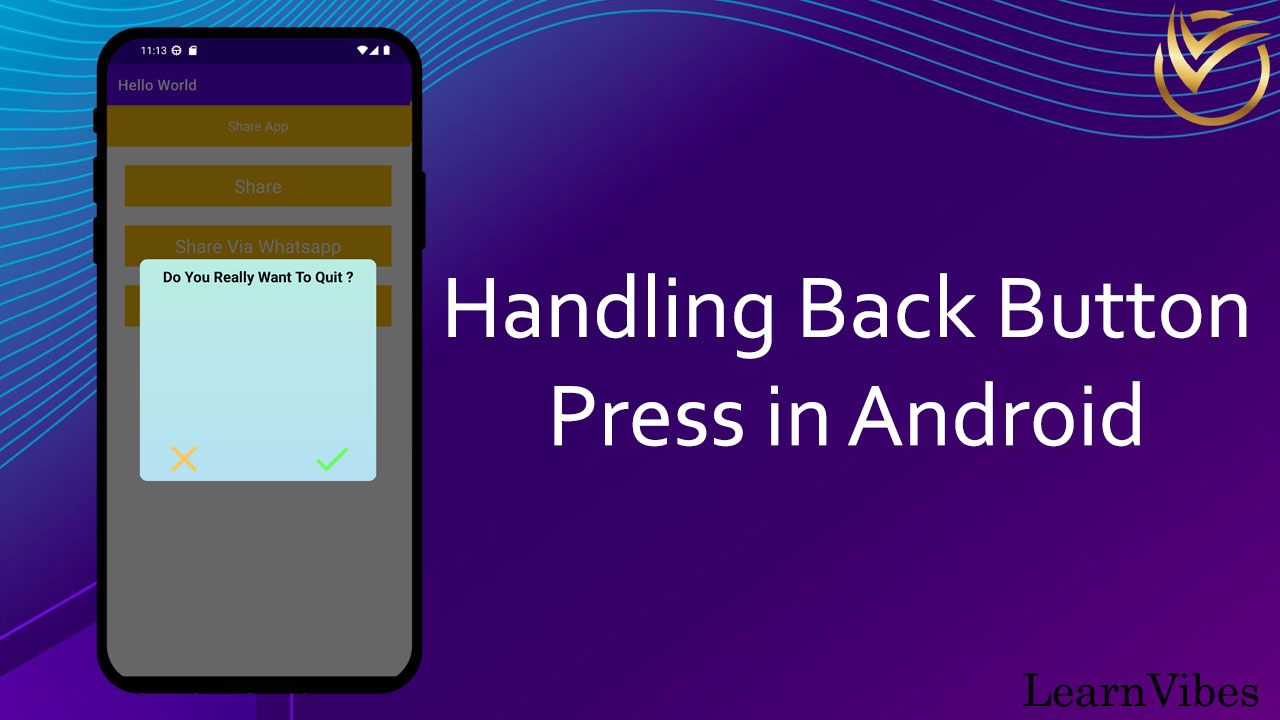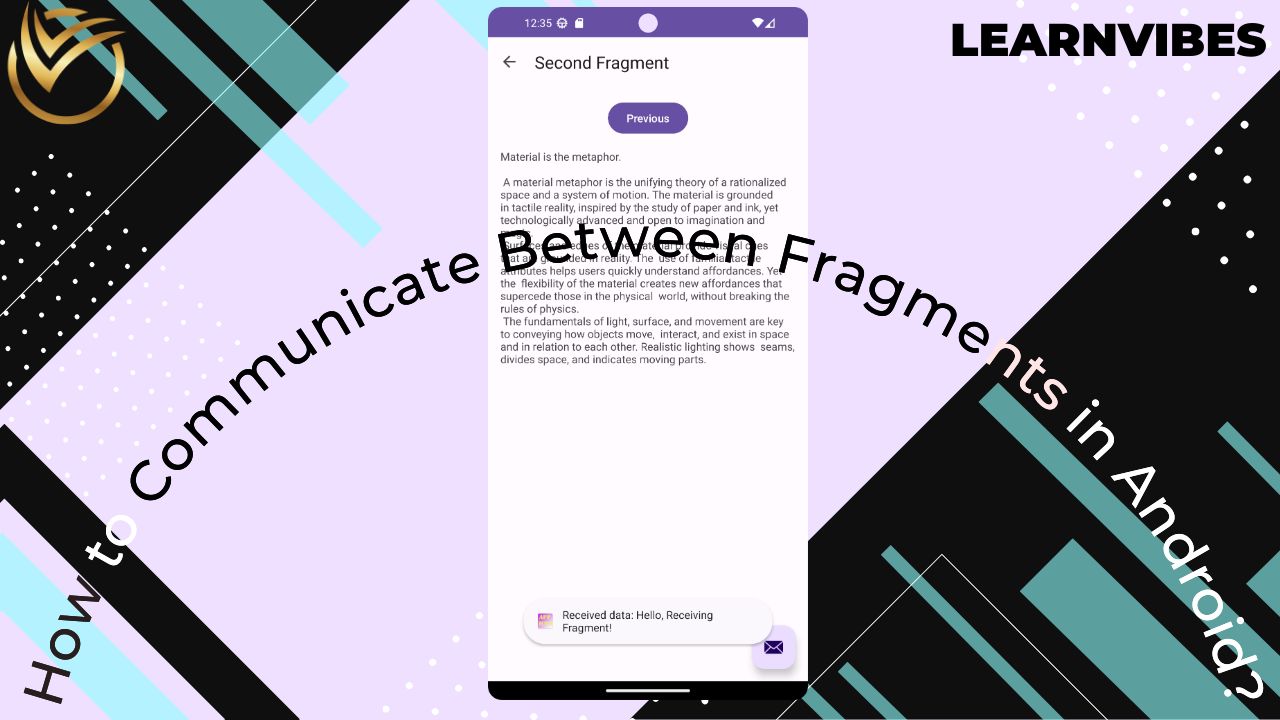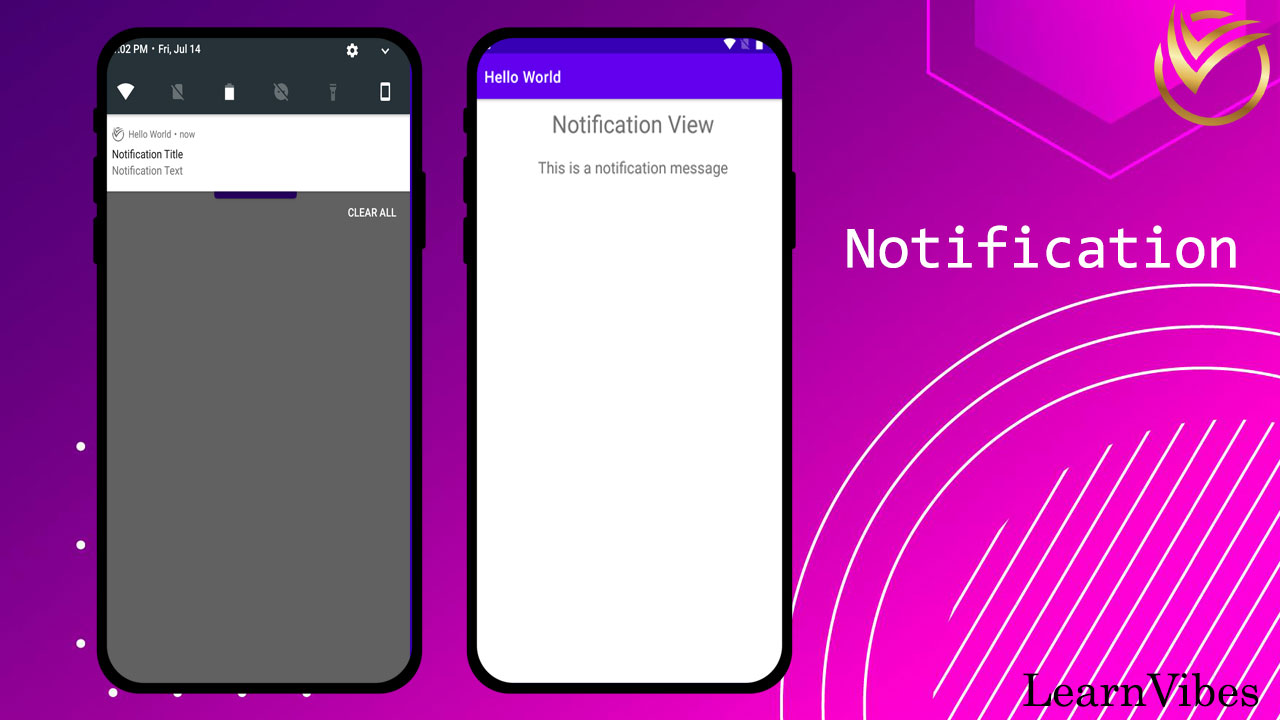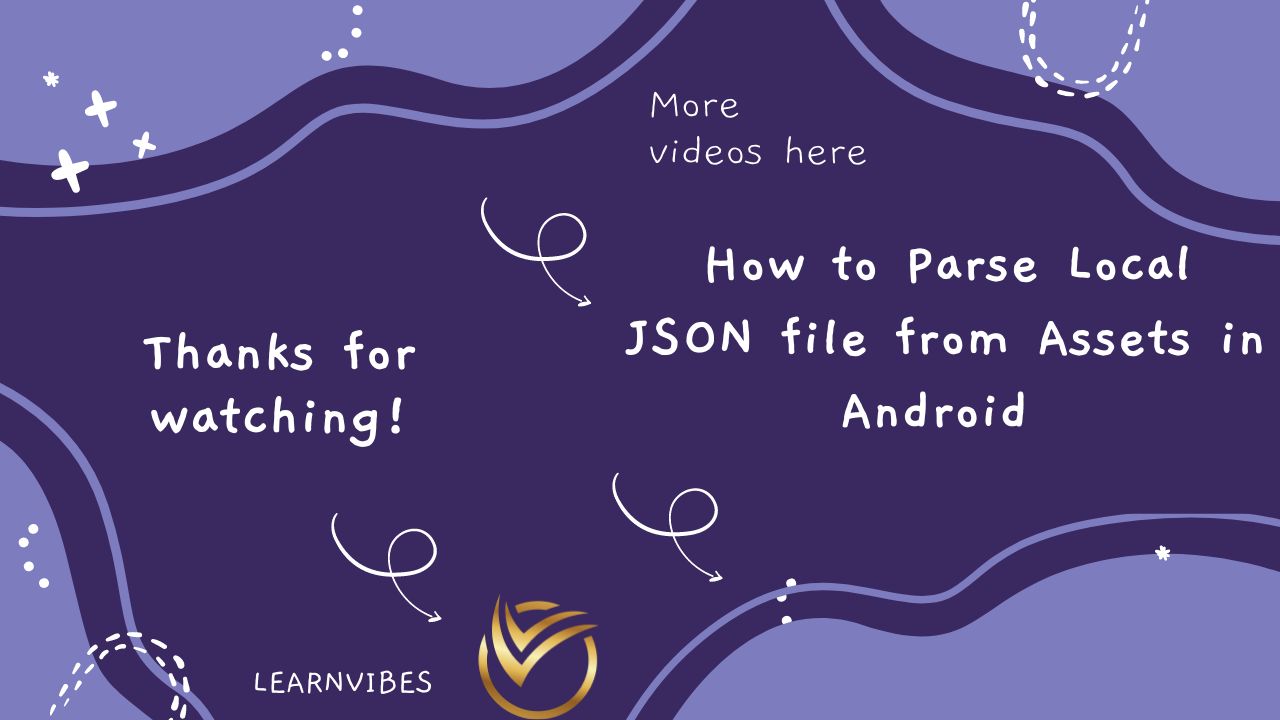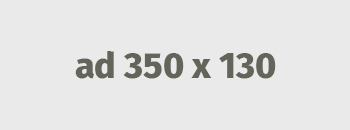Category - Android
Beginner
In Android, the back button is a common navigation feature available on most Android devices. By default, when the back button is pressed, the system navigates back to the previous screen or closes the current activity if there is no previous screen. However, in some cases, you may want to customize the behavior of the back button to perform specific actions or implement custom navigation logic. This could include tasks like displaying a confirmation dialog, navigating to a different screen, or handling complex navigation flows within your app.
Mon, 10 Jul 2023
Beginner
In Android Studio, communicating between fragments is a common requirement when building complex applications. Fragments are modular components of an Android app that can be reused and combined to create a dynamic user interface. To facilitate communication between fragments, there are several approaches you can take:
Tue, 11 Jul 2023
Beginner
Glide is a popular image-loading and caching library for Android apps. It simplifies the process of fetching, resizing, and displaying images efficiently. With Glide, you can load images from various sources such as URLs, local files, or even resources, and apply transformations to them.
To use the Glide image loading library in your Android app, follow these steps:
Thu, 13 Jul 2023
Fri, 14 Jul 2023
App
Parsing local JSON files in Android is a common task when you want to retrieve data stored in a JSON format from your app's assets folder. JSON (JavaScript Object Notation) is a lightweight data interchange format that is easy to read and write. Parsing a local JSON file involves reading the file from the assets folder, extracting the data from the JSON structure, and using it in your Android application. This process typically involves the following steps:
Sat, 15 Jul 2023
Beginner
To obtain the SHA-1 fingerprint for your Android app in Android Studio, you can use the following steps:
Thu, 20 Jul 2023