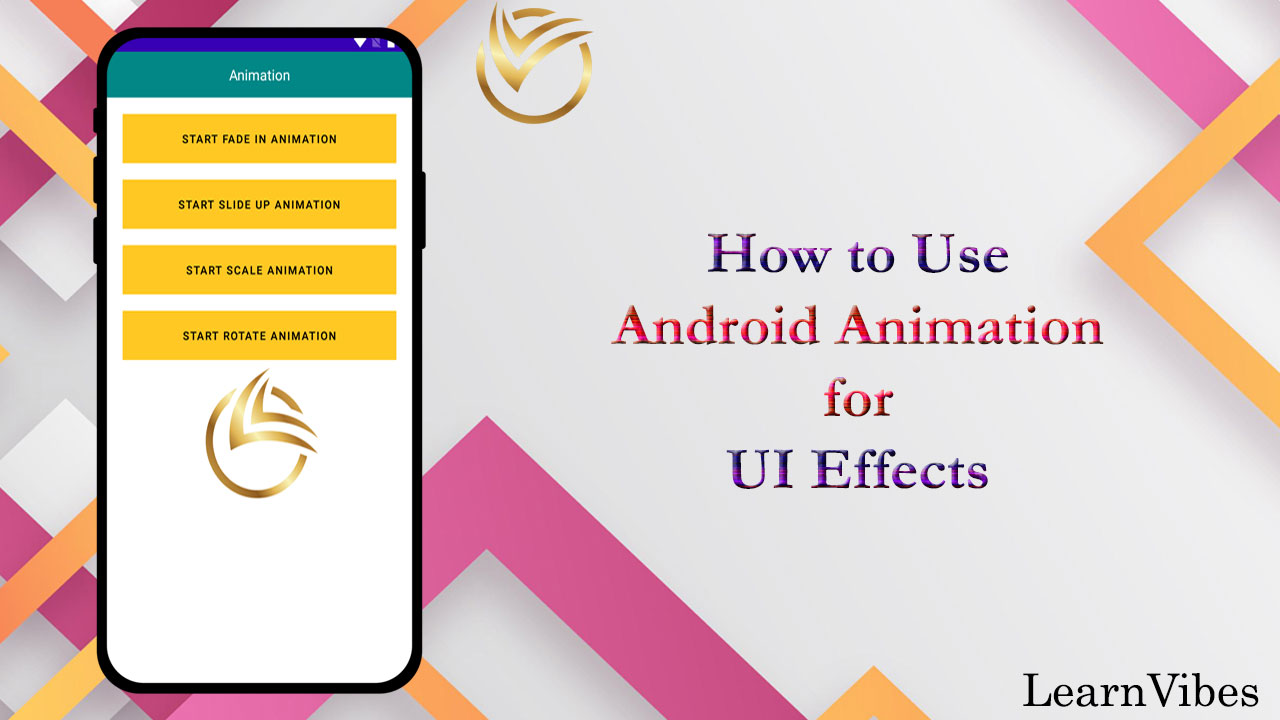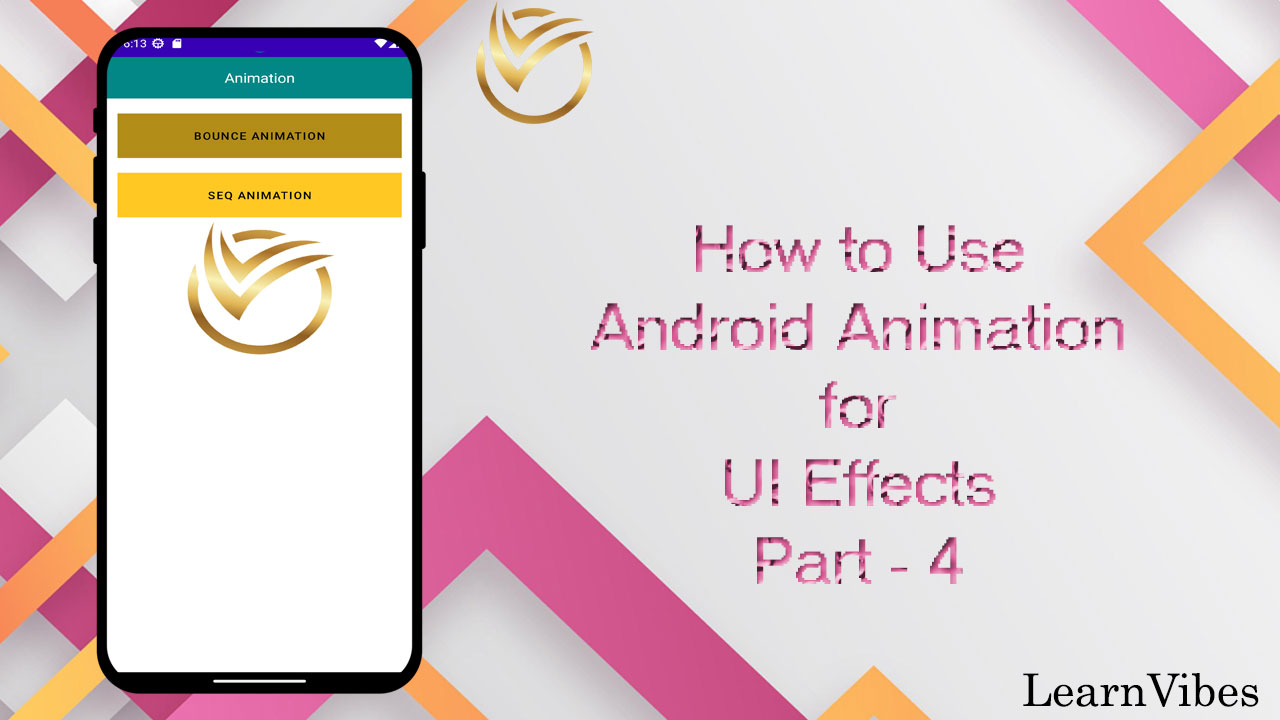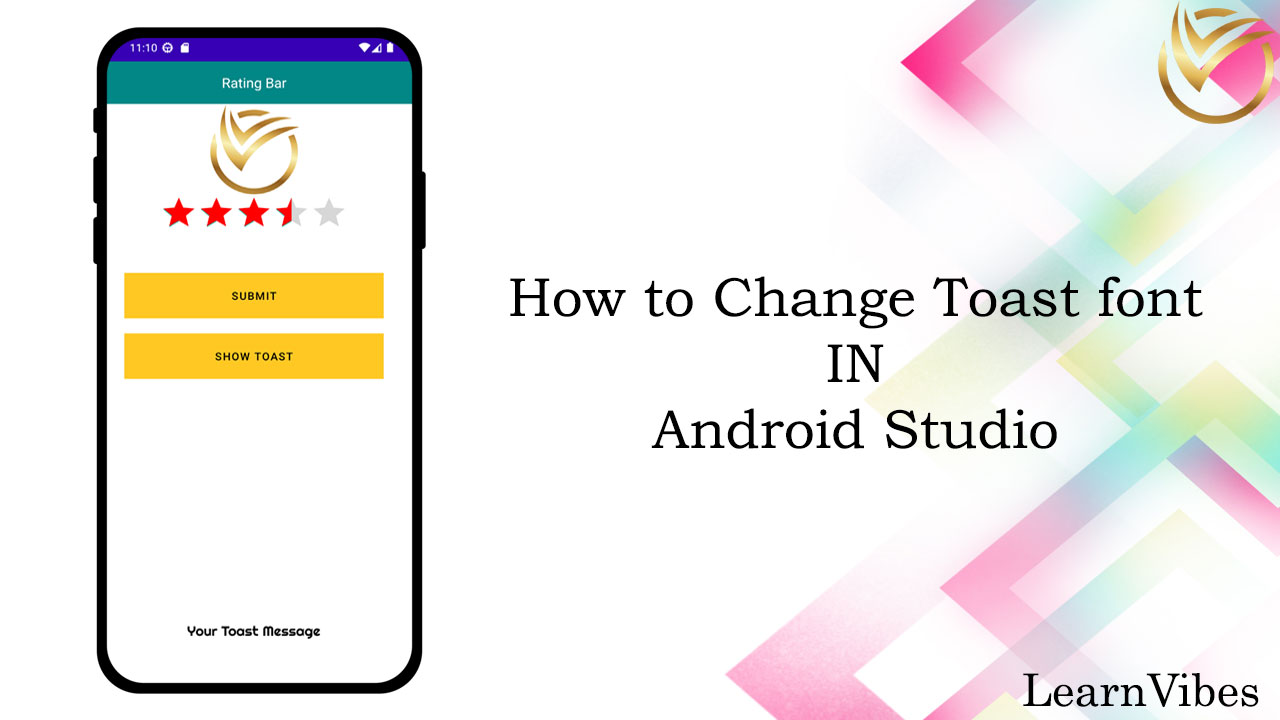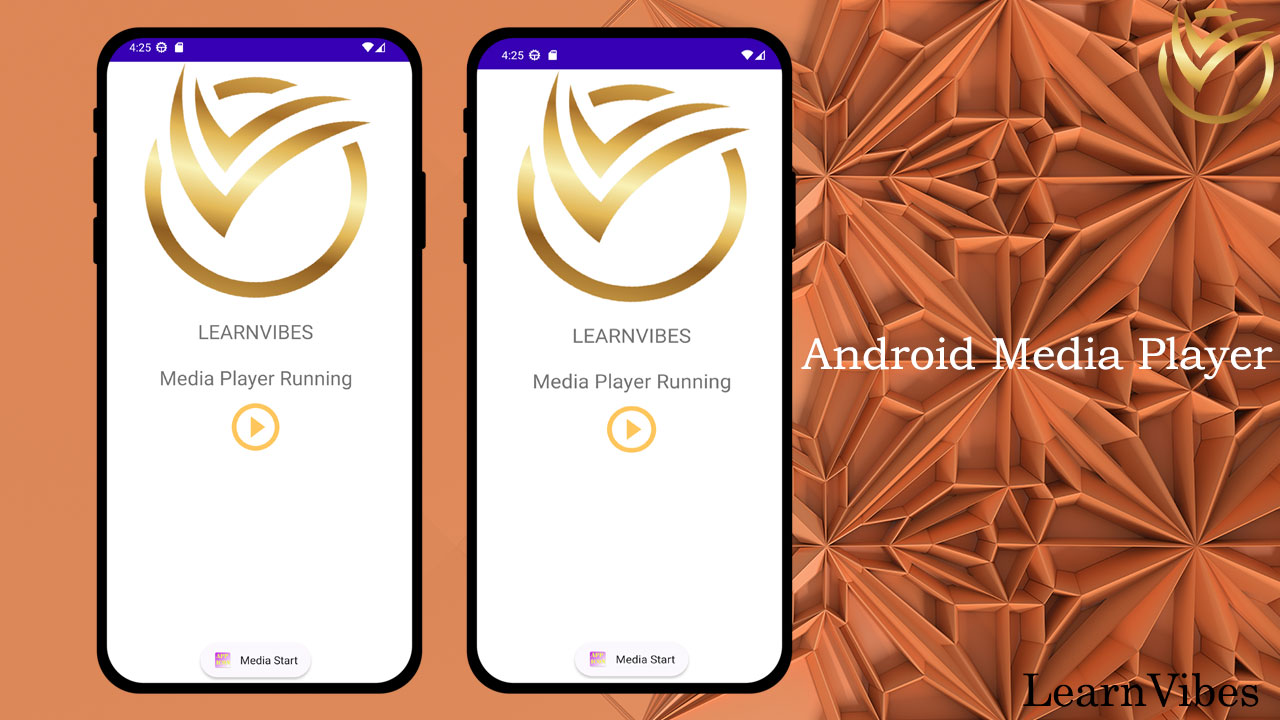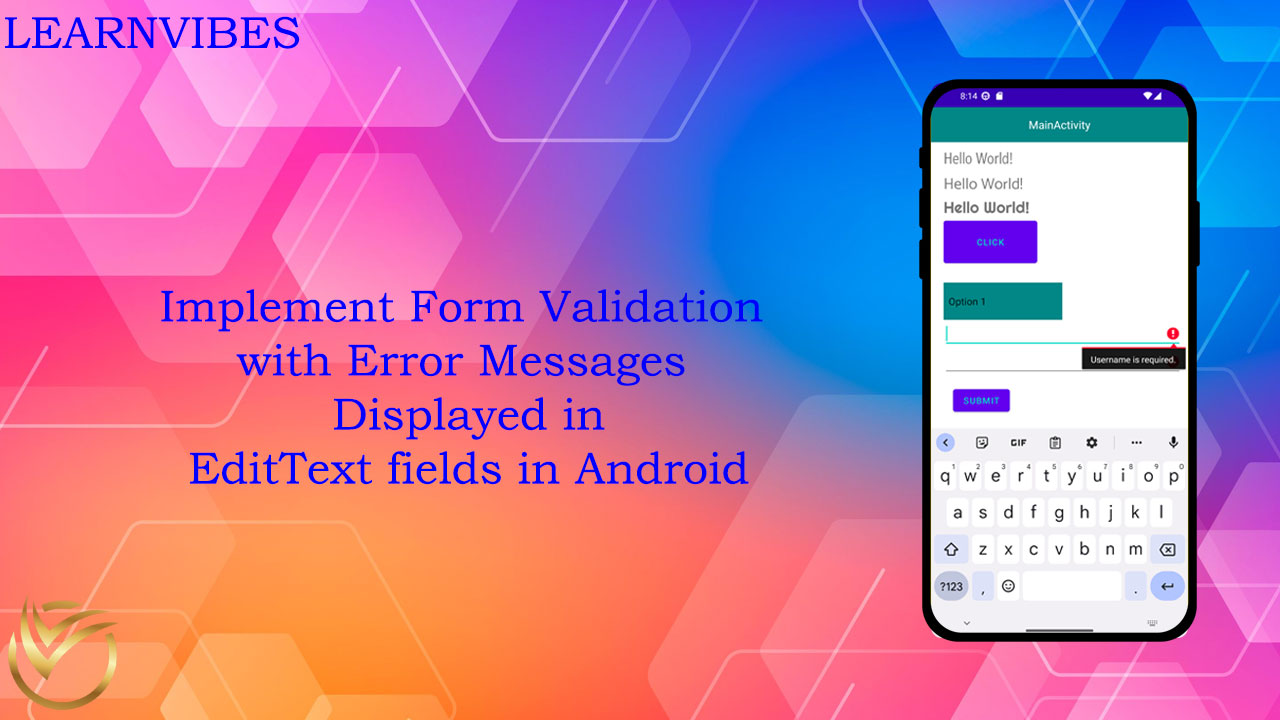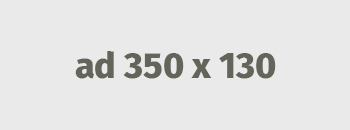Category - Android
Beginner
Popup Menu is a UI component in Android that displays a list of menu items in a dropdown fashion. It is typically used to provide a set of actions or options that are contextually relevant to a specific view or event. When triggered, the Popup Menu appears as a floating window, allowing the user to select an item from the available options.
Popup Menu is commonly used in scenarios where there is limited space available or when you want to provide a focused set of choices to the user without cluttering the main UI. It is often associated with user actions such as button clicks, long presses, or right clicks.
Key features of Popup Menu in Android include:
Contextual display: Popup Menu appears near the triggering view, creating a contextually relevant menu for the user.
Customizable appearance: You can customize the appearance of the Popup Menu by applying different themes, styles, or color schemes to match your app's design.
Dynamic menu items: Popup Menu allows you to dynamically add, remove, or modify menu items based on the current state or context of your application.
Event handling: You can define actions to be performed when a menu item is selected using event listeners.
To create a Popup Menu in Android, you typically define the menu items in an XML file, inflate the menu layout in your code, handle menu item clicks, and associate the Popup Menu with the appropriate view or event.
By utilizing Popup Menu, you can enhance the user experience by providing a convenient and focused way for users to access relevant actions or options within your Android application.
Thu, 15 Jun 2023
Beginner
Android animation is a powerful tool for creating visually appealing and interactive UI effects in your Android applications. With animation, you can bring your user interface to life, adding smooth transitions, transformations, and other engaging effects. This creates a more immersive and delightful user experience.
The Android SDK provides a rich set of animation capabilities that you can leverage to enhance your app's UI. You can apply animations to various UI elements such as views, layouts, and widgets to achieve a wide range of effects like fading, scaling, rotating, translating, and more.
Fri, 16 Jun 2023
Beginner
Android animation is a powerful tool that allows developers to add visual effects and interactive elements to their user interfaces. With animation, you can bring your app to life, engage users, and provide a more immersive experience. Whether it's a simple fade-in effect, a smooth transition between screens, or a complex set of movements, Android animation offers a wide range of options to enhance your app's look and feel.
Using animation in Android involves creating animations using XML or programmatically applying animations to various UI elements. XML-based animations provide a declarative way to define the animation properties, such as duration, interpolation, and target elements. On the other hand, programmatic animations give you more control over the animation behavior and allow for dynamic customization.
Tue, 20 Jun 2023
Beginner
Android Shared Preferences is a simple key-value storage mechanism provided by the Android framework. It allows you to store and retrieve small amounts of data persistently across application launches. Here's how you can use Android Shared Preferences to store and retrieve key-value pairs:
Wed, 21 Jun 2023
App
The RatingBar is a UI element in Android that allows users to rate or provide a numerical value to a specific item or feature. It consists of a series of stars or other symbols that users can interact with to indicate their rating. The RatingBar is commonly used in various types of apps, such as product review apps, movie rating apps, restaurant review apps, and more.
Creating a RatingBar in Android is straightforward and involves a few simple steps. By following these steps, you can quickly add a rating functionality to your app and allow users to express their opinions and feedback.
Thu, 22 Jun 2023
Beginner
In Android, the Toast class does not provide a direct way to change the font. However, you can achieve the desired effect by creating a custom Toast layout and applying a custom Typeface (font) to the TextView within that layout. Here's how you can change the font of a Toast:
Fri, 23 Jun 2023
Beginner
The MediaPlayer class in Android provides a flexible framework for playing audio and video files. It allows you to handle various media-related operations such as playing, pausing, seeking, and controlling the playback of media files.
Sat, 24 Jun 2023
Beginner
In Android development, efficiently handling user input is crucial for creating engaging and interactive applications. The TextWatcher interface provides a powerful tool for monitoring and responding to changes in text input fields. Whether you want to validate user input, dynamically update UI elements, or perform real-time filtering, TextWatcher offers a flexible and effective solution.
Sun, 25 Jun 2023
App
When developing Android applications, it's crucial to ensure that user input is validated before processing or submitting the data. Form validation plays a significant role in creating a seamless user experience and maintaining data integrity. By validating user input, we can ensure that the data meets specific criteria and provide helpful error messages to guide users in correcting any mistakes.
Mon, 26 Jun 2023
Beginner
To increase or decrease screen brightness using volume keys programmatically in an Android app, you'll need to capture the volume key events and adjust the system screen brightness accordingly. Here's a step-by-step guide on how you can achieve this:
Tue, 27 Jun 2023