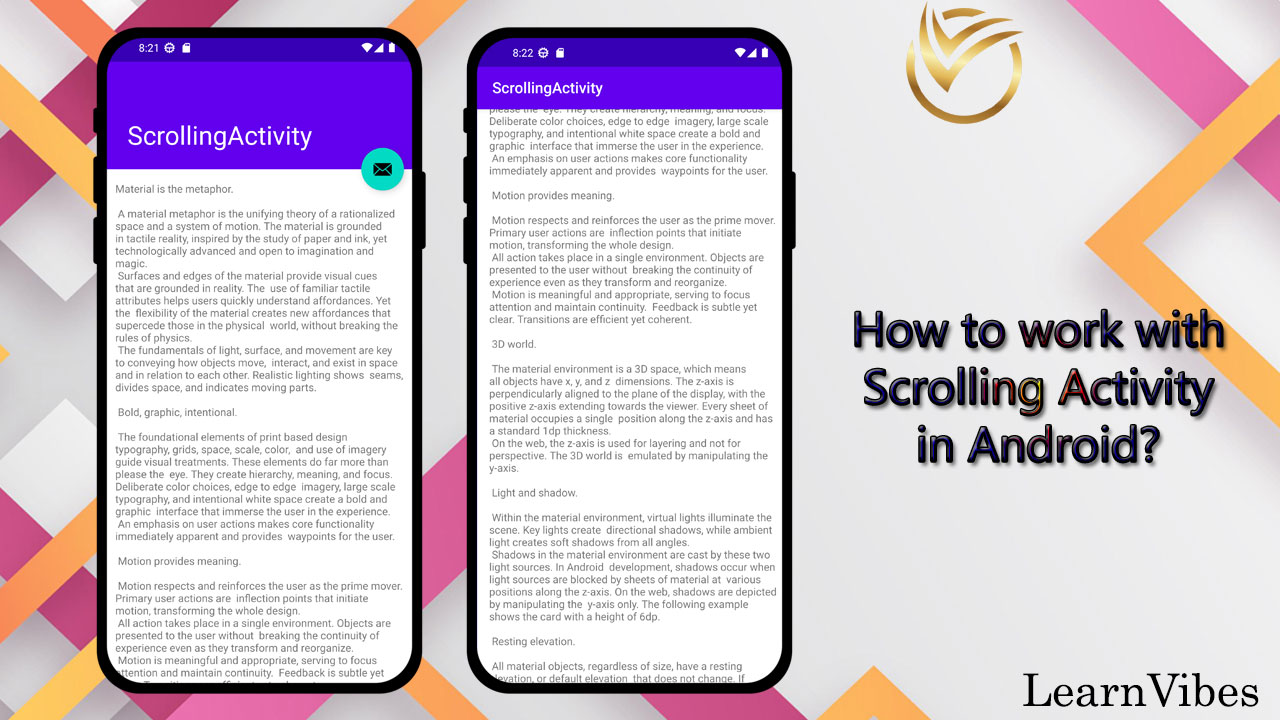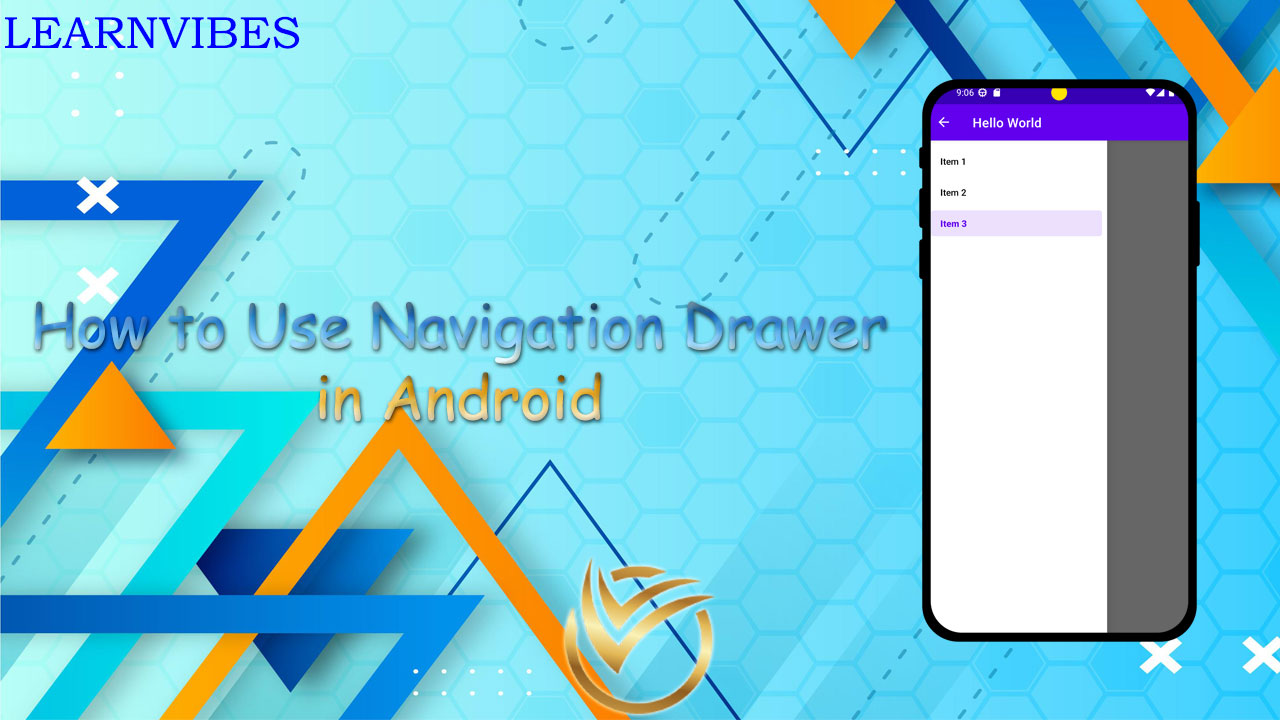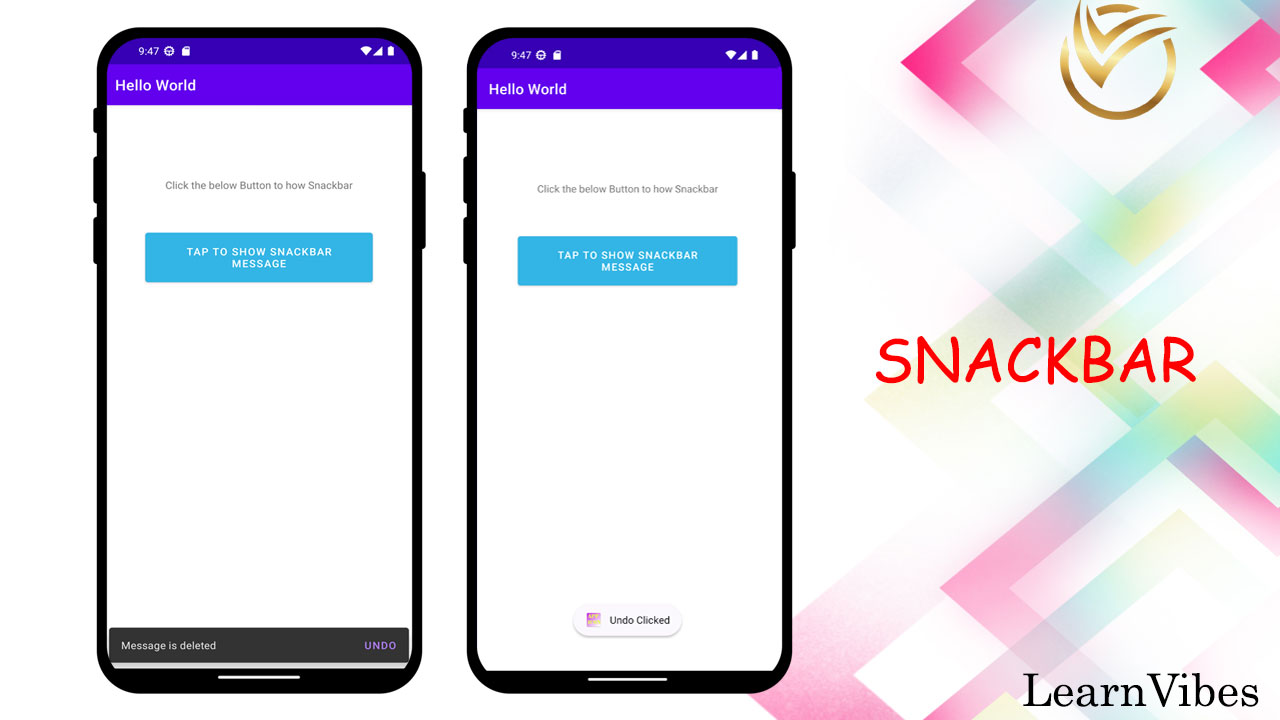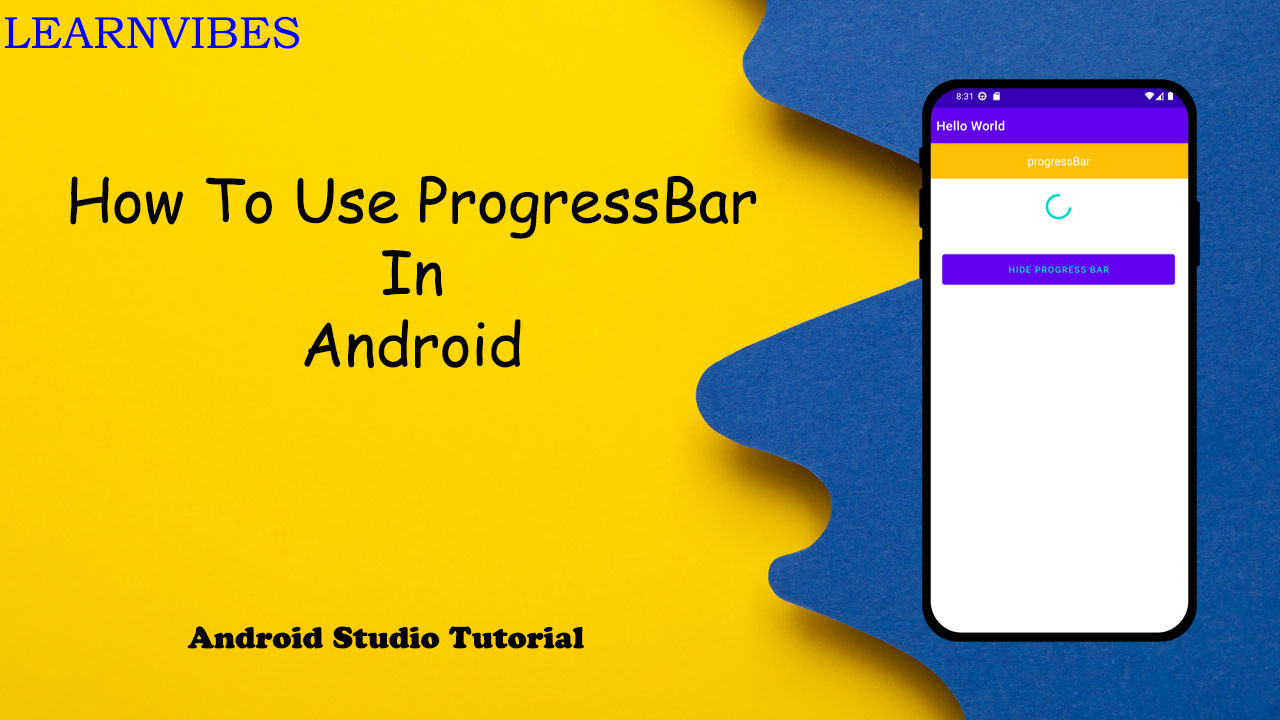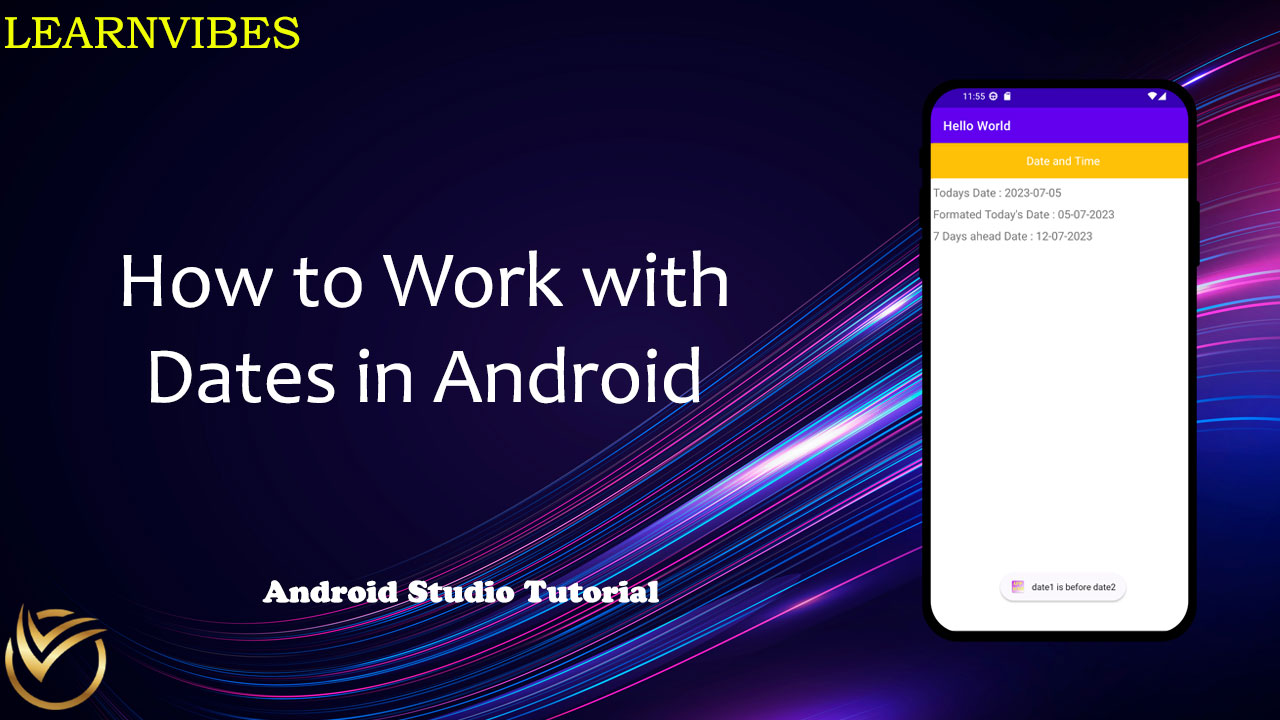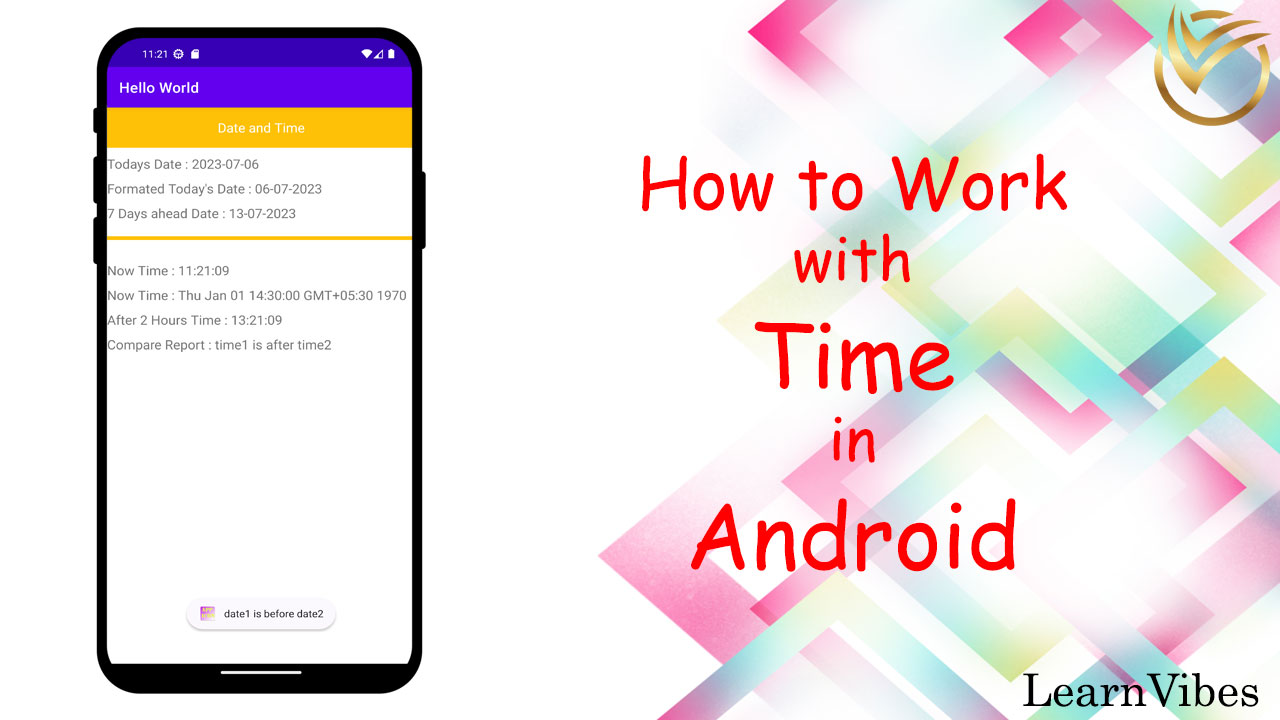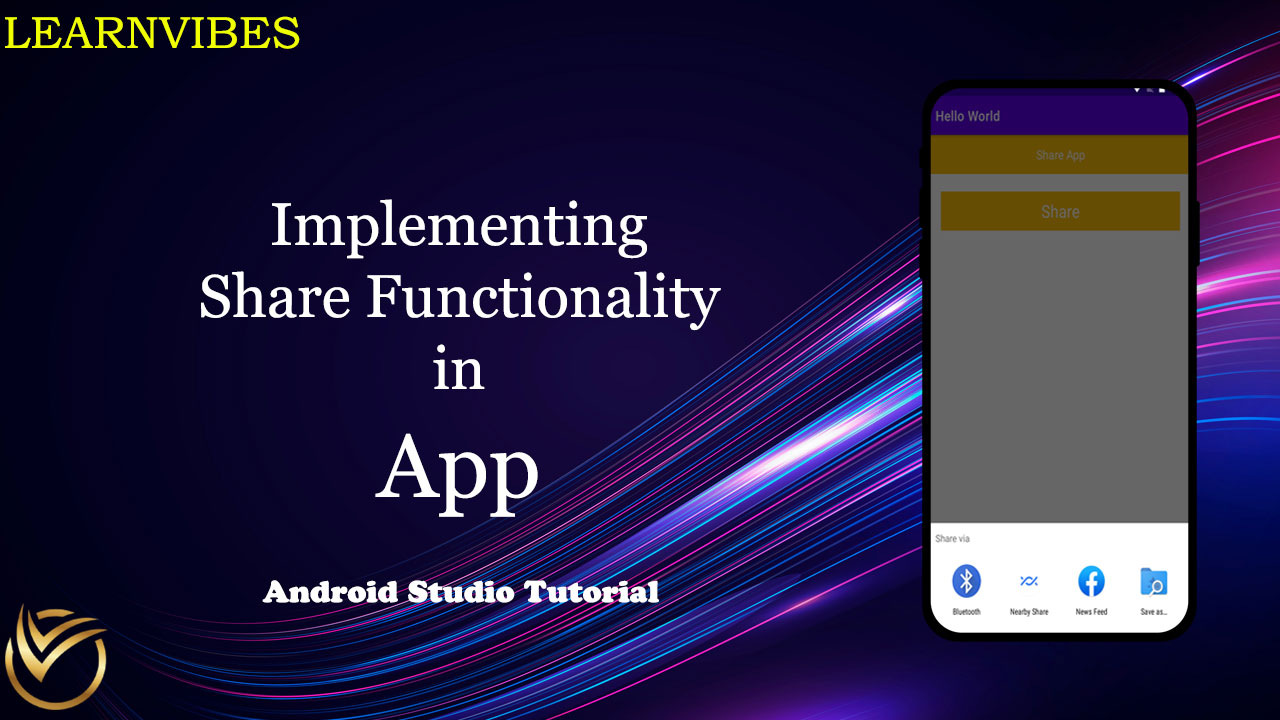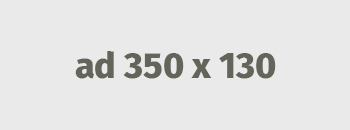Category - Android
Beginner
Floating Action Buttons (FABs) have become a popular component in modern Android app design. These circular buttons, typically located at the bottom right corner of the screen, provide a quick and convenient way to access primary or frequently used actions within an app. The smooth animation and prominent placement of FABs make them a great addition to any user interface, enhancing both the functionality and visual appeal of your app. In this tutorial, we will explore how to effectively use a Floating Action Button in Android app development. We'll cover the essential steps to integrate a FAB into your app, including layout setup and handling user interactions. Whether you're a beginner or an experienced Android developer, this tutorial will provide you with a solid foundation for working with FABs and enable you to create a more intuitive user experience.
Wed, 28 Jun 2023
Beginner
Android Bottom Sheet Dialogs offer a flexible and interactive way to present additional content or actions to users while maintaining context within an app. Similar to a dialog, a Bottom Sheet Dialog slides up from the bottom of the screen, partially covering the main content. It provides a sleek and modern user experience by allowing users to access secondary or contextual options without leaving the current screen.
In this tutorial, we will explore how to implement a Bottom Sheet Dialog in Android app development. We'll cover the essential steps to integrate a Bottom Sheet Dialog, including creating the dialog layout, handling user interactions, and customizing its appearance and behavior.
Thu, 29 Jun 2023
Beginner
In Android app development, implementing a scrolling activity is a common requirement when you have a layout that exceeds the screen's visible area. Scrolling activities allow users to scroll through content vertically or horizontally, ensuring that all information is accessible within a confined space.
In this tutorial, we will explore how to create a scrolling activity in Android. We'll cover the necessary steps to set up a scrolling layout, enable scrolling behavior, and customize the scrolling experience. Additionally, we'll discuss different types of scrolling, such as vertical and horizontal scrolling, and demonstrate how to implement them.
Fri, 30 Jun 2023
Beginner
The navigation drawer is a common UI pattern used in Android apps to provide a user-friendly way to navigate between different sections or destinations within the app. It typically slides in from the left edge of the screen, revealing a menu or list of options for the user to choose from. The DrawerLayout class, provided by the AndroidX library, is the key component used to implement the navigation drawer functionality.
To create a navigation drawer using DrawerLayout in Android, you start by designing the layout for the navigation drawer itself. This layout defines the appearance and content of the drawer, such as a list of menu items, icons, or custom views. You can use NavigationView, provided by the Material Components library, as the root view for the navigation drawer layout.
Sun, 02 Jul 2023
Beginner
Snackbar is a component in Android that provides a lightweight and non-intrusive way to display short messages or notifications to the user. It is typically used to show messages that are important but not critical, such as a confirmation message or a simple status update. Snackbars are displayed at the bottom of the screen and automatically disappear after a certain duration or when the user dismisses them.
Mon, 03 Jul 2023
Beginner
ProgressBar is a built-in widget in Android that provides visual feedback to the user about the progress of a particular task or operation. It is commonly used to indicate loading, file downloads, or any process that takes time to complete. The ProgressBar can be displayed in different styles such as horizontal (a progress bar that fills from left to right) or spinner (a circular indeterminate progress indicator). Using ProgressBar in your Android application is a straightforward process. You start by adding the ProgressBar widget to your XML layout file, then initialize and reference it in your activity or fragment code. You can customize the appearance and behavior of the ProgressBar by setting attributes such as style, color, size, visibility, and progress value. Once the ProgressBar is set up, you can update the progress dynamically based on your application logic. For determinate progress bars, you can set the progress value directly or increment it as the task progresses. For indeterminate progress bars, the animation automatically shows continuous progress without specifying a specific value.
Tue, 04 Jul 2023
Beginner
Working with dates in Android programmatically is a common task when developing mobile applications that involve scheduling, time-based operations, or displaying dates to users. Android provides a set of classes and utilities to handle dates and times effectively. Here's an introduction to working with dates in Android programmatically:
Wed, 05 Jul 2023
Beginner
Working with time in Android programmatically is essential for various tasks such as scheduling, tracking events, and displaying time-based information in your application. Android provides a range of classes and utilities to help you work with time effectively. Here's an introduction to correctly working with time in an Android program:
Thu, 06 Jul 2023
Beginner
Implementing share functionality in an Android app allows users to easily share content from your app with other apps or contacts. This feature is useful for sharing text, images, links, or any other type of content with various social media platforms, messaging apps, or email. To enable sharing in your Android app, you need to create an intent, specify the content to share, and start the activity chooser. The intent represents the action of sharing and contains the content you want to share. The activity chooser is a system dialog that presents the user with a list of apps capable of handling the share intent.
Sat, 08 Jul 2023
App
When you publish your app on the Google Play Store, it is crucial to receive feedback from users. However, users are not likely to go out of their way to rate your app unless they either love it or hate it. To encourage users to provide feedback, it's beneficial to include a "Rate Me" feature in your app. This feature serves several important purposes:
Sun, 09 Jul 2023


-in-Android.jpg)