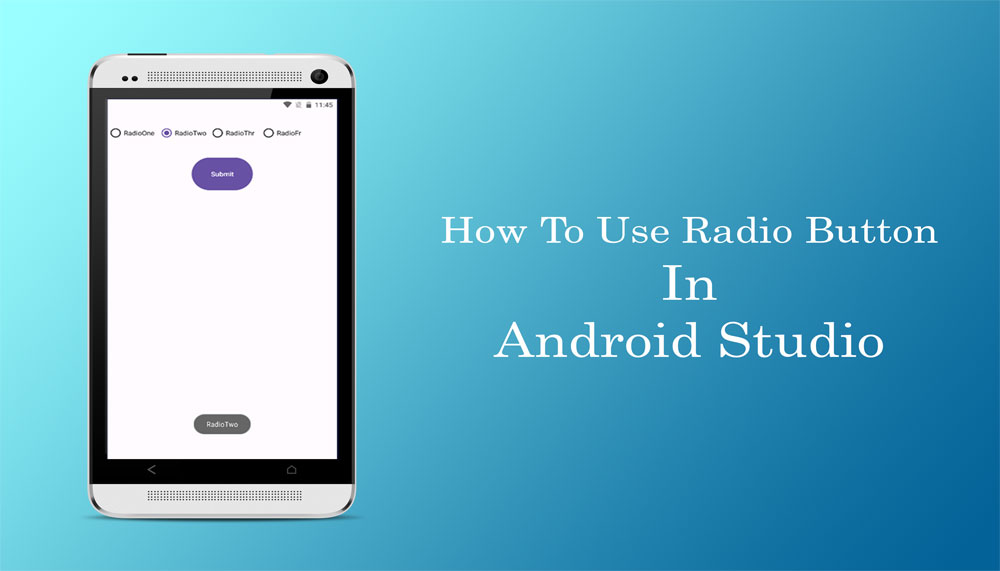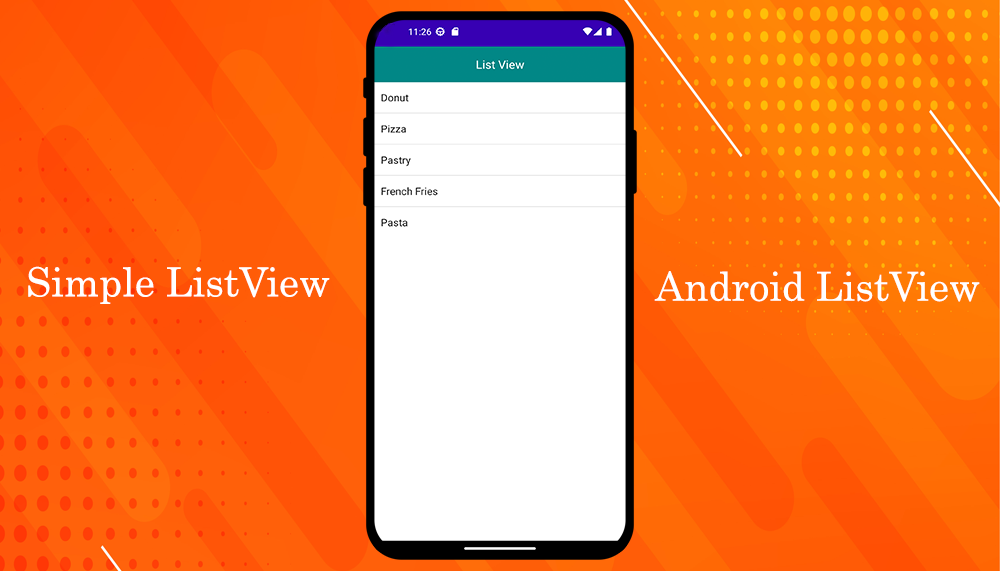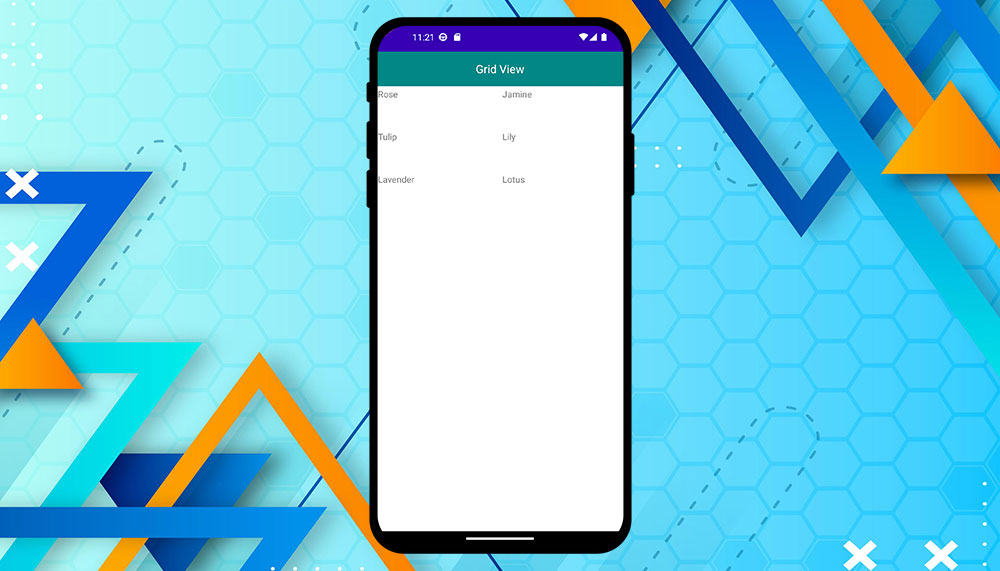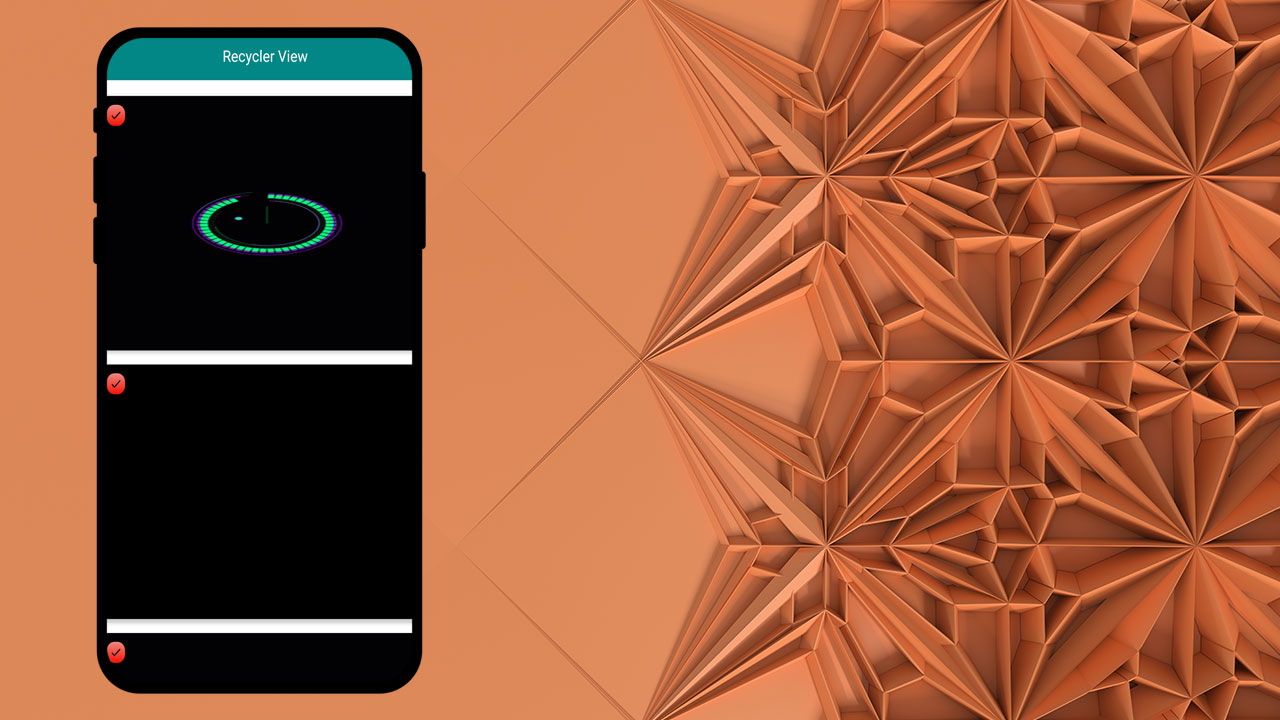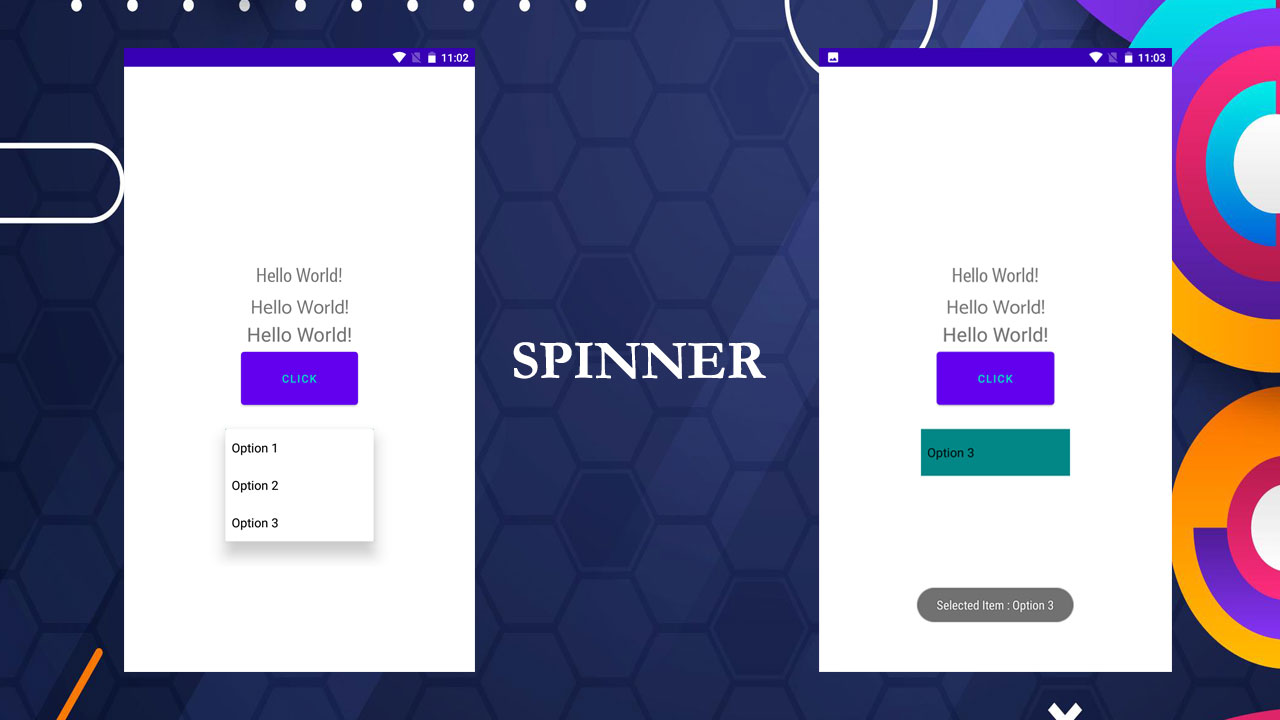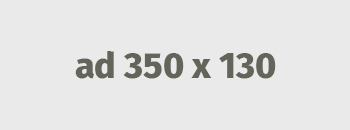Category - Android
Beginner
In this tutorial, we'll walk you through the entire process of working with Radio Buttons in Android. You'll learn how to incorporate Radio Buttons into your app's UI, allowing users to choose a single option from a group of choices that are mutually exclusive. We'll start by introducing Radio Buttons and their significance in creating dynamic user interfaces. You'll gain a clear understanding of their purpose and how they contribute to a seamless user experience.
Tue, 06 Jun 2023
Beginner
An Android Checkbox is a user interface component that allows users to make multiple selections from a list of options. It is a type of widget or view that represents a binary choice, where users can either select or deselect an option.
Tue, 06 Jun 2023
Beginner
Using Image Views in Android Studio is a fundamental aspect of creating visually appealing and interactive user interfaces. In this tutorial, we will provide a comprehensive guide on how to effectively use Image Views in your Android app development.
Wed, 07 Jun 2023
Beginner
ListView is a fundamental UI component in Android that allows you to display a scrollable list of items. It is commonly used to present data in a vertical list format, making it ideal for showcasing various types of content, such as text, images, or a combination of both.
The ListView widget provides a flexible and efficient way to handle large datasets and interact with individual list items. It automatically handles scrolling and view recycling to optimizing memory usage and performance. ListView also supports features like item selection, item click events, and custom item layouts.
Thu, 08 Jun 2023
Beginner
In Android Studio, GridView is a UI component that displays items in a grid format. It is a view group that allows you to organize data, typically images or text, in rows and columns. GridView provides a convenient way to present data in a grid-like layout, allowing users to scroll through the items horizontally and vertically.
GridView consists of a set of cells, where each cell represents an item in the grid. By default, GridView automatically arranges the items based on the available space, resizing and positioning them accordingly. It also supports features like item selection, item click events, and scrolling.
GridView is commonly used in various scenarios, such as displaying image galleries, product catalogs, or any type of data that needs to be presented in a grid format. It offers flexibility in customizing the appearance of the items, allowing you to create visually appealing and interactive interfaces.
To use GridView in Android Studio, you need to define it in the XML layout file and then set up an adapter to populate it with data. The adapter is responsible for creating the views for each item in the grid and binding the data to them. You can also customize the layout and behavior of the GridView by specifying attributes like the number of columns, column width, and spacing.
Overall, GridView is a versatile and powerful component in Android Studio that simplifies the implementation of grid-based layouts, making it easier to showcase and navigate through collections of items in your Android applications.
Fri, 09 Jun 2023
Beginner
RecyclerView is a powerful and flexible UI component in Android Studio that allows you to efficiently display large sets of data in a scrollable list or grid. It is often used in conjunction with a custom adapter to bind data to individual items within the RecyclerView. When working with RecyclerView, it is common to use a model class to represent the data for each item. The model class encapsulates the properties and behaviors of an item, allowing you to organize and manipulate your data more effectively.
Sat, 10 Jun 2023
App
AlertDialog is a common UI component in Android applications that allows you to display important information, prompt user input, or present various options to the user. It is often used to convey critical messages or to obtain user confirmation for certain actions.
Creating an AlertDialog in Android Studio using Java is a straightforward process that involves a few simple steps. By following these steps, you can easily integrate AlertDialog into your Android application.
Sun, 11 Jun 2023
Beginner
Android WebView is a powerful component that allows you to embed web content within your Android application. With WebView, you can display web pages, load online resources, interact with web-based functionalities, and provide a seamless browsing experience to your app users.
Using Android WebView in Android Studio using Java involves a few simple steps. By following these steps, you can integrate WebView into your app and display web content efficiently.
To use Android WebView to display web content in Android Studio, you can follow these steps:
Mon, 12 Jun 2023
Beginner
The ActionBar, also known as the Toolbar, is a crucial component of Android apps that provides a consistent and customizable way to present key actions and information to users. It serves as a primary navigation and control element in the app's user interface.
Adding a Toolbar to your Android app in Android Studio using Java involves a few simple steps. By following these steps, you can integrate a Toolbar and enhance your app's user experience by providing a feature-rich ActionBar.
Tue, 13 Jun 2023
Beginner
Android Spinners provide a user-friendly way to select an item from a predefined list. They are commonly used in forms, settings menus, and various other parts of an Android application. In this tutorial, we will walk you through the process of creating an Android Spinner from scratch. By the end, you'll have the knowledge to incorporate this interactive component into your own Android app.
Wed, 14 Jun 2023