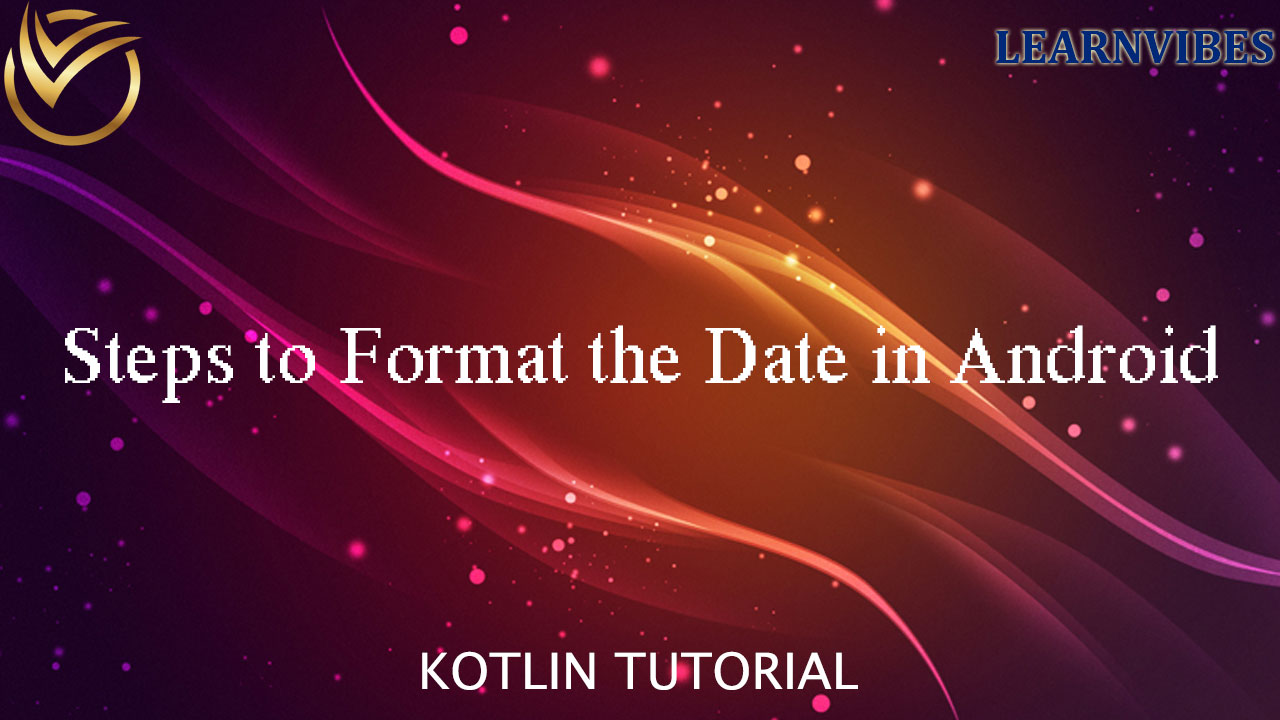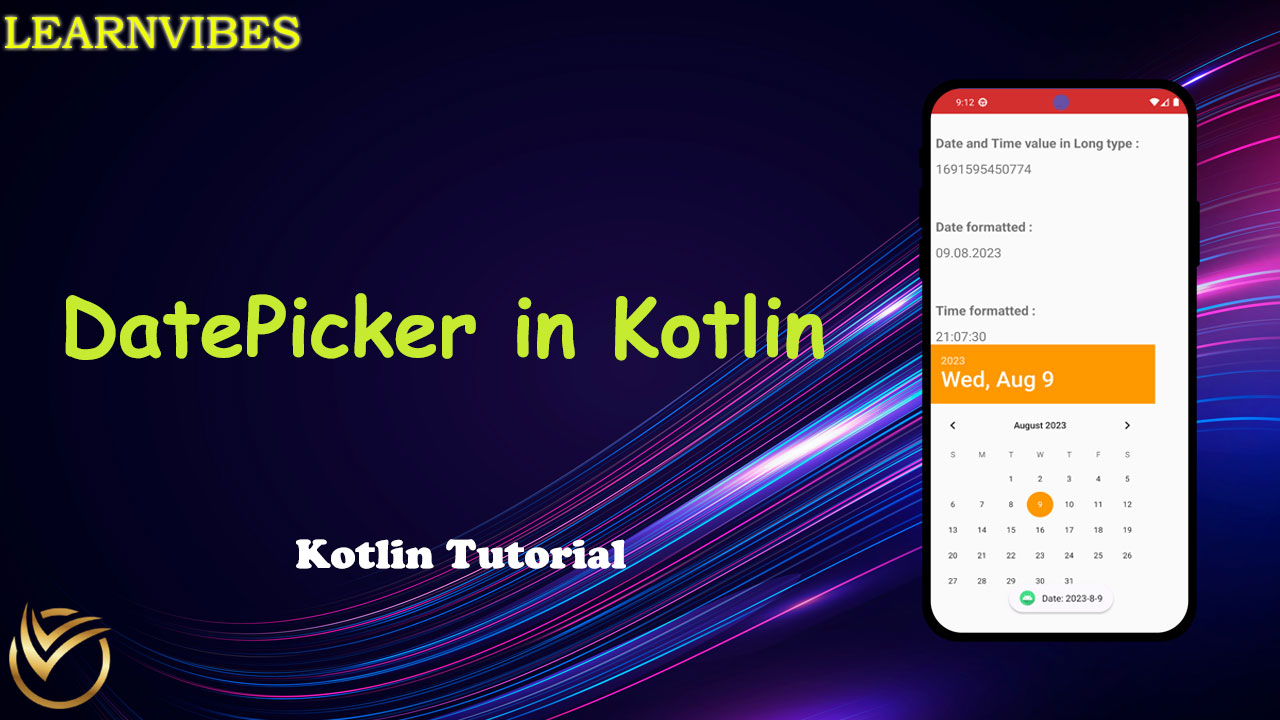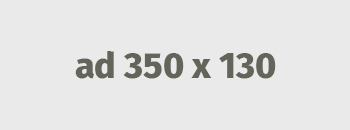Category - Kotlin
Beginner
Formatting dates and times in Android involves utilizing the SimpleDateFormat library from Java. The process often begins with acquiring the current system date through a Calendar instance. This captured date and time, represented in Long data type, can then be transformed into a more user-friendly human-readable format. The following article delves into the techniques for formatting Date values into diverse formats, ultimately enabling their display in a visually understandable manner.
Thu, 10 Aug 2023
Beginner
The Android DatePicker is a crucial user interface element that enables users to pick a specific date by selecting the day, month, and year in an Android application. The DatePicker ensures that users choose valid and accurate dates for their interactions. In Android, the DatePicker offers two display modes: Calendar View Mode: This mode shows a complete calendar, allowing users to pick a date by directly selecting it on the calendar grid. Spinner View Mode: In this mode, the DatePicker displays the individual components of the date (day, month, and year) as spinners or drop-down lists, providing a different way for users to choose dates.
Wed, 09 Aug 2023
Beginner
In Android development using Kotlin, you can use the TimePicker widget to allow users to select a specific time. Here's how you can use the TimePicker widget in a Kotlin-based Android application:
Thu, 10 Aug 2023
Beginner
Creating a spinner in Android using Kotlin involves several steps. A spinner is a dropdown-like UI element that allows users to select an item from a list. Here's a step-by-step guide on how to create a spinner in an Android app using Kotlin:
Fri, 11 Aug 2023
Beginner
In Android development using Kotlin, you can create a toolbar using the Toolbar widget provided by the Android framework. The Toolbar widget is a versatile and customizable app bar that can be used to display various UI components, such as a title, navigation buttons, and actions. Here's how you can create a toolbar in an Android app using Kotlin:
Sat, 12 Aug 2023
App
In Android, a popup menu is a UI element that displays a list of actions or options when a user triggers it, usually through a long press or a tap on a designated trigger view. Here's how you can implement a popup menu in an Android app using Kotlin:
Sun, 13 Aug 2023
Beginner
SharedPreferences is a way to store key-value pairs in Android applications, persisting data even after the app is closed. It's often used to store simple app settings, user preferences, and other lightweight data.
Tue, 15 Aug 2023